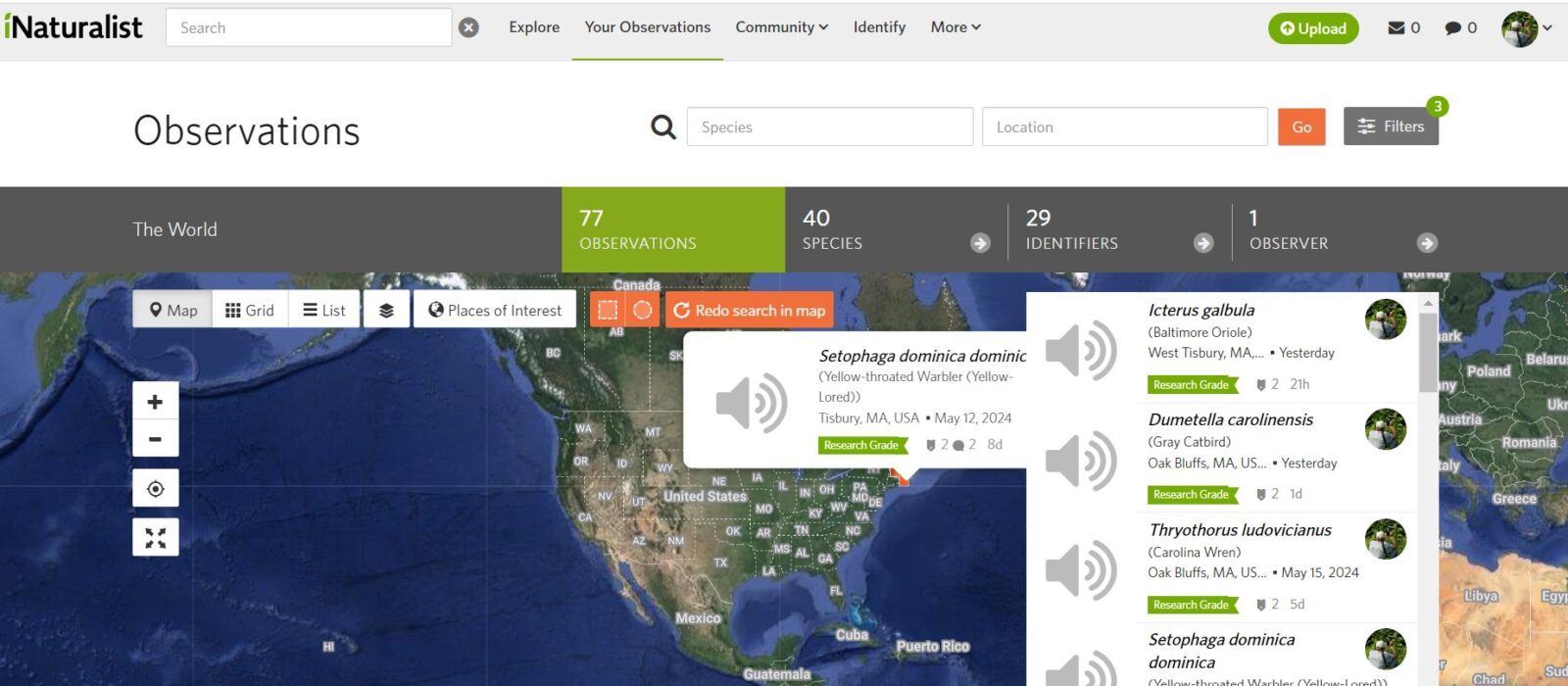Using Sound to Document Observations in iNaturalist
By Matt Pelikan
While the iNaturalist platform will accept observations with no associated documentation, this isn’t the preferred approach. Such observations are relegated to “casual” status, which leaves them out of many data searches, and are not eligible for “research grade” ratings. Many iNaturalist users think that photographs are the only kind of documentation that you can use to support an observation. But in fact sound recordings can also be uploaded, and under certain conditions or for certain kinds of organisms, a recording may be the easiest and most useful kind of documentation to use. (At present, iNat does not accept videos, presumably because of concerns over large file sizes.)
Photographs of wild birds can be hard to take, but many species of birds have characteristic vocalizations that can be fairly easy to record. Mammals, also, can be easier to document by sound than by photograph (think about a distant coyote howling at night). And some types of insects, including many crickets, katydids, and even grasshoppers in the order Orthoptera, can be much easier to hear than to see. An adequate recording may make it possible to produce a solid observation for an organism that you couldn’t possibly photograph.
While your smartphone will never record sound as well as more sophisticated recording equipment, it’s often very easy to get workable recordings in the field using just your phone. Here are some suggestions for adding this method of documentation to your iNaturalist toolbox.
All smartphones contain a microphone, and while these vary in quality, most popular models of phones contain microphones that are perfectly adequate for basic wildlife documentation. The mic in my Samsung Galaxy S51 5G seems to be at least somewhat directional (meaning I can point the phone at my intended subject to partially exclude other noises from the recording) and, under reasonably quiet conditions, it can record a loud birdsong adequately from distances up to 100 feet or more. I’ve never used a separate microphone in conjunction with my phone, but if you get serious about recording wildlife, it might be possible to add an external mic via a USB or media port. If you try this, let me know how it works!
A smartphone will also have an included app that will allow you to make and listen to recordings, and usually to perform at least basic editing functions. It may also allow you to share recording via email or text message directly from the app (that is, without having to find the recording file in your phone’s storage), which turns out to be useful. You might want to explore adding an after-market app to your phone; although the Samsung Voice Recorder app that came with my phone seems to be adequate, I purchased the paid version (a one-time cost of less than $5) of a Voice Recorder app produced by quality apps (that’s evidently the name of the app-writing company). This app allows easier editing and more control over recording quality than the Samsung app does.
To document an iNat observation using a sound recording, you first need to record your subject. Open the app, point the microphone aperture (in my phone’s case, a tiny hole on the top side of the phone) at your subject, and press the “Record” button in your app. You’ll want to stand as still as you can while recording and avoid shifting your grip on the phone; either will produce audible, unnecessary noise in the recording. Stop the recording when you’ve captured an adequate sample of the call or other sound you’re interested in. (I typically record three or four repetitions of a bird song, for example, which might require 20 or 30 seconds of recording). Once recording has finished, you might want to edit the file name from the default name assigned by the app, which probably won’t mean much to you. The file names I use include an abbreviated version of the subject (assuming I know what it is), along with the date and a short version of the location: for example, a recording I made of a Yellow-throated Vireo on June 6, 2023, at Bolton Flats Wildlife Management Area might get the file name “ytvi_060623_bolton.” There’s no one right way to handle file names, but giving some thought to your own naming system, and then using it consistently, will make it easier to manage your recordings once you start to accumulate a bunch of them.
I almost always edit my recordings, getting rid of unnecessary parts so that the file is no larger than needed and the sound you’re interested in is easy to notice when you listen to the recording. Most recording apps seem to allow at least basic editing, such as trimming unwanted sections of a recording. If you do edit a recording, you might plan to explain the modifications you’ve made in the “Notes” section of the iNat observation you’re going to create. If I shorten a recording by removing some of the middle (as opposed to just chopping off some of the end or beginning), I generally mention that because removing time from the middle of a recording may make call or song repetitions seem closer together than they were in life. That might matter to someone who is studying songs or calls, or trying to learn how your subject organism typically sounds in the field. A typical note to indicate this might read something like: “Recording edited to reduce time between songs; in life, song repetitions were about 20 seconds apart.” Especially if your recording is noisy or faint, you might also be prepared to include a note to help the listener to find the important part of your recording: for example, you might write “three distant song repetitions at 5, 17, and 25 seconds.” Finally, as with photo-based observations, it’s a good idea to include a brief habitat description, which will help other users ID your observation and make your observation more useful to other users.
If you can find your recording in the storage of your phone, it would now be possible create an iNat observation in almost the same way you would if you were using a photograph: start an observation, select the “Choose Sound” option in your iNat phone app, and navigate to and select the appropriate file. But I usually prefer to send the recording to myself via email so that I can archive it on my computer and create the observation using the web version of iNat instead of the phone app. Creating an observation with a sound recording is usually a bit more complicated than using a photograph: iNat can’t extract “metadata” from recording as it can from photos, so you will probably need to modify the date and time of the recording, and also select the location manually. (I find these tasks to be easier in the web version, which is why I use that rather than the phone app.) Also, the automated identification system of iNat only works for images – you will be on your own to enter an identification. But just as with a photo, don’t worry if you can’t provide a solid species ID: simply entering the class Aves (for a bird vocalization) or the order “Orthoptera” for a cricket will get the ID process started, and other iNat users will be able to refine the ID.
I don’t use sound recordings often for iNaturalist: only about 80 of my observations, or somewhat less than 1% or them, are documented by sound. But use of this method has been handy on many occasions, allowing me to document individuals or species under conditions when a photograph was not possible: tree crickets calling from ten feet off the ground at night, for example, or birds singing from concealed perches in tree canopies. Here are links to a few of my recording-based observations; all were made using my smartphone and its built-in microphone:
A Yellow-throated Vireo (Vireo flavifrons) singing from a concealed perch in a wooded wetland in Lancaster, Massachusetts.
A northern dog-day cicada (Neotibicen canicularis) calling in Manuel F. Correllus State Forest, Edgartown, Massachusetts.
Snowy tree cricket (Oecanthus fultoni) calling in a noisy downtown environment in Edgartown, Massachusetts.
Ovenbird (Seiurus aurocapilla) in Manuel F. Correllus State Forest, Edgartown, Massachusetts.
And here’s a link to a saved search collecting all of my iNaturalist observations that use sound recordings as documentation.
Matt Pelikan is the director of the Martha’s Vineyard Atlas of Life project at BiodiversityWorks. As a birder and an Orthoptera enthusiast, he relies extensively on sound for detecting and identifying wildlife in the field.